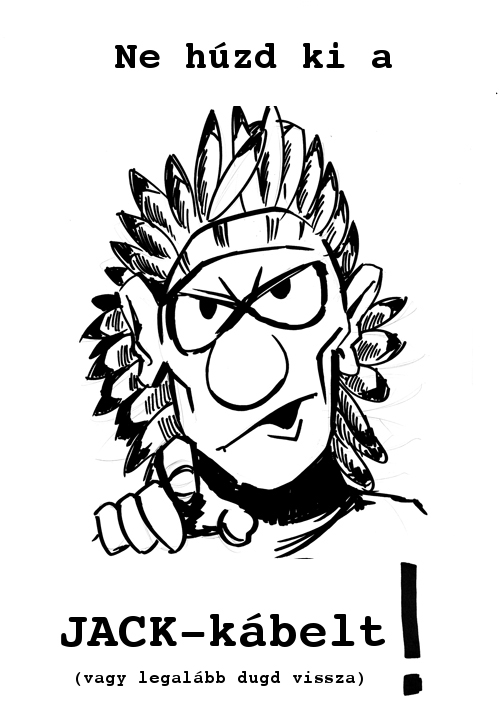Listening music on the raspberry kiosk
From CCDSH
Jump to navigationJump to search
- DO NOT REMOVE THE JACK CABLE FROM THE KIOSK!!!four! It's a pain in the back to put it back, and nobody here has a gynecologist degree.
- ssh into the raspberry:
ssh pi@10.10.137.194. The password is the default raspberry password. - mount any remote file system you like into one of the
/mntdirectories, e.g.:sshfs vidak@solstart.konkoly.hu:/ /mnt/tmp. Yes, you can mount your own laptop, too. Don't remove the jack cable. - play music with
mp3blaster, preferably from ascreensession, while the jack cable is still inside the raspberry pi. - If you had the urge to remove the jack cable for whatever reasons, put it back into the kiosk before you leave.
- Optionally, you can try pulseaudio, the following was tested on a macbook with soundflower running in the background:
On the raspberry:
/usr/bin/screen -dmS audio /usr/bin/pulseaudio
On your laptop:
esd -tcp -bind ::1
esdrec -s ::1 | esdcat -s 10.10.137.194:16001