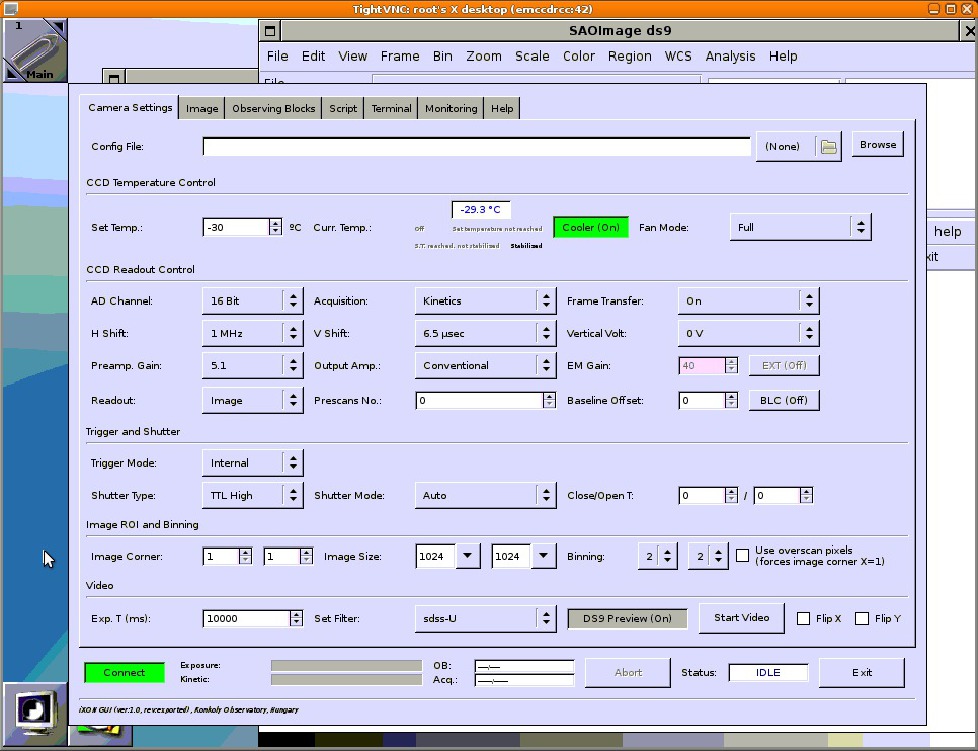The PRCC environment
This section summarizes some features of the CCDSH installation at the 1-m Ritchie-Crétien-Coudé telescope of the Konkoly Observatory at Piszkéstető mountain station, after the general refurbishment of the whole system. Also, the PRCC-specific commands are mentioned here. The telescope and spectrograph control can be reached through the computer m5. The EMCCD is controlled by m16. For the necessary accounts, please contact the system admins.
Global startup script
The global startup script of the PRCC system is:
/var/local/ccdsh/log/ccdsh-%Y%m%dT%H%M%S.log set verbosity 1 set xpa on set epoch 2000.0 set location longitude=+19:53:54 latitude=+47:55:08 timezone=local set location fixed module mod\_criorcc.so criorcc -t on module mod\_resolv\_sesame.so module mod\_imexam.so module mod\_staralt.so
For the explanation of each command, see the main documentation of the CCDSH package.
Commands and issues specific to the RCC telescope
Rcc status
Additional information on the status of the telescope can be seen using the rcc status command resulting in:
CRIO FPGA status: ~ ~ ~ ~ ~ ~ ~ normal (0) RCC mount limitations:~ ~ ~ ~ ~ normal RCC mount status: ~ ~ ~ ~ ~ ~ ~ idle RCC mount configuration:~ ~ ~ ~ east RCC dome status:~ ~ ~ ~ ~ ~ ~ ~ idle RCC dome slit:~ ~ ~ ~ ~ ~ ~ ~ ~ closed RCC covers: tube: ~ ~ ~ ~ ~ ~ ~ closed RCC covers: mirror: ~ ~ ~ ~ ~ ~ closed RCC finder cap: ~ ~ ~ ~ ~ ~ ~ ~ closed RCC guider cap: ~ ~ ~ ~ ~ ~ ~ ~ closed RCC mount speed:~ ~ ~ ~ ~ ~ ~ ~ 6000.0 (arcsec/sec) = 1.6667 (deg/sec)
Tracking
Sidereal tracking is turned off by default,
and also stops when exiting ccdsh. Note that the closing slit or
rotating dome also halts in this case. The tracking can be turned
on/off with the regular set mount track on|off command.
Dome control
Instead of the set dome auto on|off command, the automatic tracking of the dome can be controlled with the rcc dome auto|manual sequence. Note that the regular set dome auto on|off is also accepted without error messages but currently results in nothing.
The dome shutter can be opened with the usual set dome slit open|close command. To rotate the dome, the set dome azimuth=value command can be used, strictly after giving the rcc dome manual command.
The home position of the dome is around azimuth=156.3. This way the slit can be seen on the image of the internal camera.
Tube and mirror covers
The tube and mirror covers can be controlled via the rcc tubecover|mirrocover open|close sequence.
Dome lights
The lights in dome (not the flat lamps, however this command is used to control the flat lamps at the PSCH!) are controlled with the
set dome light 1 on|offsequence. Note that the lights are also controlled with an alternating switch in the dome, therefore the required parameter (on|off) depends on the position of the switch.
Flat lamps
The flat lamps can be controlled outside of ccdsh with the energenie-manage program:
energenie-manage --flat-bright on|off energenie-manage --flat-faint on|off
Troubleshooting
In case of any malfunction, use the criorcc -l -o filename command to save the debug messages to the file specified. A typical output of the above command looks like this:
54378 1408415583.029 -8201 81.0883 -0.01399 54379 1408415583.237 -8201 81.0638 0.02453 54380 1408415583.445 -8201 81.0760 -0.05012 54381 1408415583.653 -8201 81.0760 -0.02642 54382 1408415583.861 -8201 81.0638 -0.00371 54383 1408415584.069 -8201 81.0730 -0.05808 54384 1408415584.277 -8201 81.0638 -0.00569 54385 1408415584.485 -8201 81.0577 -0.00159 54386 1408415584.696 -8201 81.0638 -0.00654 54387 1408415584.901 -8201 81.0638 0.00126
The third column indicates the type of the error. 0 means nothing went wrong. Also, the output of the commands
criorcc -c, status, rcc status, rcc gps and get mount position should be copied into a file.
Cameras and filters
Imaging cameras
FLI PL18603 conventional CCD
An FLI PL16803 camera with Johnson-Cousins B,V,R,I and Sloan r,i,z filters is currently mounted on the telescope yielding an approximately 10'x10' FoV. Camera control is implemented via ccdsh after the camera drivers are loaded. This can be done with the following command:
source /usr/local/ccdsh/scripts/load-ace-proline.ccdsh
This line can also be included in the user's local startup script in the home directory. The camera driver file contains the followings:
module mod_fli_camera.so --device 193.225.174.146:8853 module mod_ace_filter.so define filter 1 B "Bessel B" define filter 2 V "Bessel V" define filter 3 R "Bessel R" define filter 4 I "Bessel I" define filter 5 C "Clear" define filter 6 E1 "Empty 1" define filter 7 E2 "Empty 2" define filter 8 r "Sloan r" define filter 9 i "Sloan i" define filter 10 z "Sloan z" define filter 11 E "Empty"
The first two lines load the camera and filter modules respectively, and the next eleven defines the filters. The third column contains the filter positions, the fourth the names which the filter can be referred to when using the set filter command, and the fifth contains the names.
The camera can be cooled to <math>-40^{\circ}\mathrm{C}</math> in the winter, however in a warm summer, the lowest point which can be safely reached is around <math>-30^{\circ}\mathrm{C}</math> (consult the power usage via the get temperature command).
In order to avoid oversampling of the PSFs, a 2x2 binning is recommended.
Andor EMCCD
An Andor iXon+888 EMCCD camera can also be mounted on the RC focus of the RCC. The camera itself can be controlled via a GUI, therefore the optimal way to reach the controlling computer m16 is by VNC protocol, e.g.:
xvncviewer -bgr233 -via root@m16 :42
m16 can only be reached from the internal network. Screen 42 should be used. The switch bgr233 reduces the color depth resulting in lower latency.
On m16, the program ixon-server should always be running. Usually, the user does not have to start it. In case of a power failure, or software crash, it can be started with the command (via screen)
ixon-server /usr/local/etc/ixon-server/ixon-server.cfg
Before restarting m16, the ixon-server has to be stopped. It can be carried out via telnet:
telnet localhost 32768
After connecting to the server, the command shutdown stops the server itself. The connection can be terminated by closeconn. Do this only, if you are absolutely sure about the results!
The camera controlling program can be started by the following command:
ixon-gui
The FITS viewing program DS9 has to be started by the user as well. A typical screen of ixon-gui can be seen below.