
Zero step: never do this alone! Ask for the help of an other astronomer, or the caretaker!
First, warm up the camera. For the FLI, see the manual here:File:Eszleles rcc fli.pdf
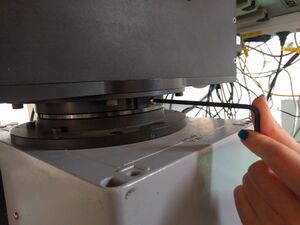
When the camera reached the room temperature, exit ccdsh. Go to the dome, and unplug the data cable and the power cable from the camera. Fix the cables somewhere with cable ties.

Unscrew the holding screw at the bottom of the telescope while holding steadily the camera. Be very careful, not to fully remove the holding screw! When the camera holder was loosed enough, very carefully remove the camera. Put it on a steady desk or chair.

Bring the EMCCD to the telescope, and put it in the camera holder in a way, that the power switch faces south. When the camera is in place, tighten the holding screw. Stop half turn before you destroy the rounds on the screw.

Attach the power cable, and hang the power supply on one of the cable packets. Connect the power supply. Connect the data cable to the m16 into the special pci card.Connect the serial cable near the power switch. Put the temperature sensor on the telescope. (magnetic)
Try to fix the cables to fix points, especially the data cable!

When every cable is connected, switch on the power switch in the camera housing. After this, follow these instructions: Usage_of_OCELOT_on_the_RCC