From CCDSH
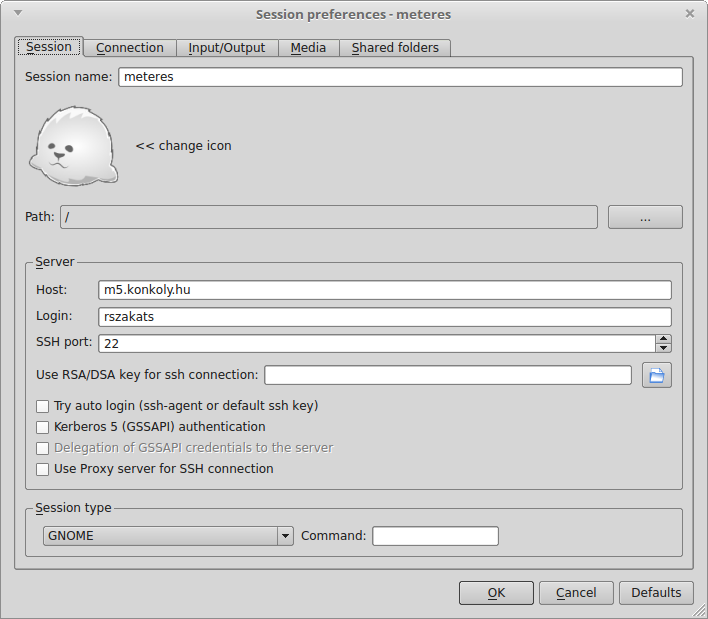
To use x2go, you need the following setup:
- Session:
- Session name: whatever you want
- Host:
m5.konkoly.hu - Login: your username on
m5 - SSH port: 22
- Session type: GNOME
- If you want to connect to
m5outside of the konkoly network, you have to tickUse proxy server for SSH connection.- Type: SSH
- Host:
szombat.konkoly.hu - Port: 22
- Login: your username on
szombat.konkoly.hu
- Connection
- Connection speed: the speed of your internet
- Compression: 16m-jpeg + image quality 9 usually works just fine.
- Input/output
- Display: You can choose whatever you prefer here. Usually in a FHD display a costume 1920*1040 resolution works fine. Tick
Set display DPIand set it to 96. - Clipboard mode: Bidirectional
- Keyboard: Auto detect
- Display: You can choose whatever you prefer here. Usually in a FHD display a costume 1920*1040 resolution works fine. Tick
- Media
- Untick everything.
- Shared folders
- If you want to access a folder on your computer on
m5, add your folder here.
- If you want to access a folder on your computer on