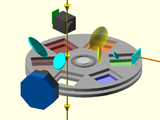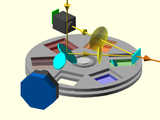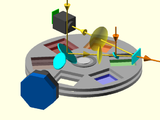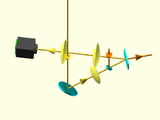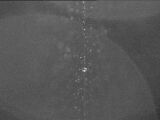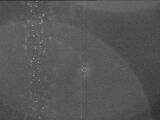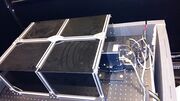This article describes the basic control of the ACE spectrograph (R=20000) installed on the RCC telescope. See also the description of the Spectrograph CCD, along with the Auxiliary systems on the RCC.
Spectrograph frontend and pick-off optics
-
1. Stopped state
-
2. Started state
-
3. Calibration mode
Operation modes
The main optical systems and general configurations of the ACE spectrograph frontend are displayed in Figs. 1, 2 and 3 above. As it is shown there, the spectrograph has three states: stopped, started and calibration mode. If the spectrograph in stopped state (see Fig 1.) the main pick-off mirror goes out from the main optical axis (see the long right vertical arrow coming from the top) and the light falls through the frondend. If the spectrograph is started, the main pick-off mirror diverts the light via a condenser (i.e. focal reducer) lens to a mirror. This mirror is built from two parts and the main science fiber (drawn as an orange wire) located between these two parts. During normal spectrograph operation, this mirror and hence the endpoint of the science fiber is in focus. This real image is projected to a on-axis video camera that can be used for monitor the field during observations.
In calibration mode, a small mirror is inserted into the light path between the pick-off mirror and the scientific fiber output in order to divert the light coming from the calibration fiber (see also Fig. 3 above, where the light coming from the calibration fiber is drawn in orange) . This setup ensures that the "critical" parts of the spectrograph (which are sensitive to the external environment) are essentially in the same configuration during scientific observations and during calibration mode. Via the calibration fiber, one can insert light coming from a thorium-argon lamp, from a flat lamp or from the sky background.
-
4. The spectrograph frontend
-
5. Optical schematics of the spectrograph frontend
Off-axis guiding
The spectrograph frontend features an off-axis guiding system. This system is composed of an additional pick-off mirror as well as a guider camera (see Figs. 1, 2 and 3 above where the guider camera is drawn in blue-black in front of the main fronted optical parts). Note that the guiding pick-off mirror also slightly blocks the light coming from the main optical axis, even if the scientific pick-off mirror is moved away (i.e. the spectrograph is in stopped state).
Filter wheels
The spectrograph frontend also features a two-wheel filter set where each wheel has 6 slots. The configuration of the filter wheels does affect neither the scientific operations of the spectrograph nor the off-axis guiding system but optional instrumentation placed under the spectrograph frontend can exploit these additional filters for alternate scientific operations. The filter wheels accept 80x80mm square shaped, 5mm thick filters. Due to the parallel setup of the two wheels, both wheels must have an empty slot, hence the total number of scientific filters has a maximum of 10 in this setup.
Moving parts in the spectrograph frontend
In total, the spectrograph frondend has 7 motors that moves the optical parts with respect to the main optical axis and each other (as it is described above). These 7 moving parts are the following:
- the pick-off mirror which can be inserted into the main optical axis in order to divert the light into the scientific fiber;
- the small calibration fiber mirror which can be inserted into the optical path between the main pick-off mirror and the scientific fiber;
- the focus of the on-axis camera can be adjusted;
- the upper filter wheel;
- the lower filter wheel;
- the off-axis guider pick-off mirror can be moved perpendicular to the main optical axis; and
- the focus of the off-axis camera can be tuned (i.e. the distance between the off-axis guider pick-off mirror and the camera can precisely be altered).
Spectrograph calibration box
The spectrograph calibration box is mounted at the side of the RCC telescope. This box contains the ThAr lamp, a flat lamp, an auxiliary input for an external light source (e.g. sky background) and a rotating mirror capable to select between these light sources. This calibration box is connected to the spectrograph frontend (see above) by the calibration fiber. If the frontend is in calibration mode, a small mirror injects the light coming from the calibration fiber (and hence coming from the calibration box light sources).
Spectrograph bench
Spectrograph motion control box
Spectrograph control
The moving parts and the integrated lights (calibration lamps, etc) spectrograph can easily be controlled with the command acectrl. The on-axis fiber camera can be controlled using the command watecctrl. See also this article for more details.
Starting observations
In order to start observing with the ACE spectrograph, do the following.
- Start the camera cooler. The cooler can be controlled from
m5with thecooler. Typecooler --helpfor further details. - If the telescope was used for photometry previously, the telescope focus should be moved back to the value of ~80.8
- Initialize the FLI ML1109 bench camera properly via the CCDSH session that also controls the telescope.
- Check the status using
acectrl --status. This command should promptly (within a fraction of a second) provide the status information. - Start the spectrograph using
acectrl --start. - Set the spectrograph mode appropriately. Probably you would start with taking a few ThAr spectra, so use
acectrl --mode thar. Starting with some ThAr spectra can easily check whether the bench collimator optics is in focus and such spectra can also be taken while waiting for the bench camera to completely be cooled down. - If the ThAr spectra are slightly out of focus, use
acectrl --spectrum-focus [+|-]stepto fine-tune in the focus position. If the ThAr spectra are completely blurred, reset the collimator focus usingacectrl --spectrum-resetand then start tuning with the focus. Don't forget to explicitly specify the sign of focusing steps! - If the camera is cooled, take same ThAr spectra and save them. Use exposure times between 1...5 seconds.
- In a single run, never change the bench focus position once set properly.
- Turn the spectrograph into scientific mode with
acectrl --mode science. - Turn on the auxiliary LED on by
acectrl --led 0.7. - Open a browser window to monitor the fiber camera on http://m24.konkoly.hu:8081.
- Watch the live image of the on-axis camera. If needed, adjust focus of the on-axis fiber camera optics with
acectrl --fiber-focus [+|-]step - Turn off the auxiliary LED on by
acectrl --led 0. - In a single run, never change the focus of the fiber camera optics once set properly.
- Start the telescope sidereal tracking and slew the telescope to the desired position. Use the CCDSH focusing command
set focus ...to focus the telescope in order to have a sharp image on the on-axis fiber camera (the approximate telescope focus value for the spectrograph is around 81.2, depending on the weather conditions). - Tweak the telescope position (using CCDSH or the program
rccpanel) in order to move the target star behind the fiber. - Start autoguiding if needed (it is recommended to do autoguiding if exposure times are longer than a few minutes).
- Take spectra.
- Take ThAr spectra regularly. The frequency of such spectra depends on the scientific accuracy needed by the actual observations. In general, the larger the thermal stability of the bench, the less frequent the ThAr spectra have to be taken.
Stopping observations
The following series of commands should be executed:
- Turn the spectrograph into scientific mode with
acectrl --mode science. This command will also switch off the ThAr lamp and flat lamp if these were turned on berfore. - Also ensure that the auxiliary LED is switched off with the command
acectrl --led 0. - Check the status with
acectrl --status. The above two commands ensure that no light sources are left turned on and hence the spectrograph frontend box is completely dark. This is essential if alternate instrumentation mounted below the frontend box is going to be used. - Turn off the spectrograph with
acectrl --stop.
Gallery
-
The image of the auxiliary LED illumination when the fiber camera is in focus.
-
The image of the auxiliary LED illumination when the fiber camera is not in focus.
-
The spectrograph in the RCC coudé room.
-
The spectrograph close-up.
-
The dehumidifier in the RCC coudé room.
-
The side of the dehumidifier.
-
The water cooling system for the spectrograph, which can be controlled with the
coolercommand.
| ||||||||